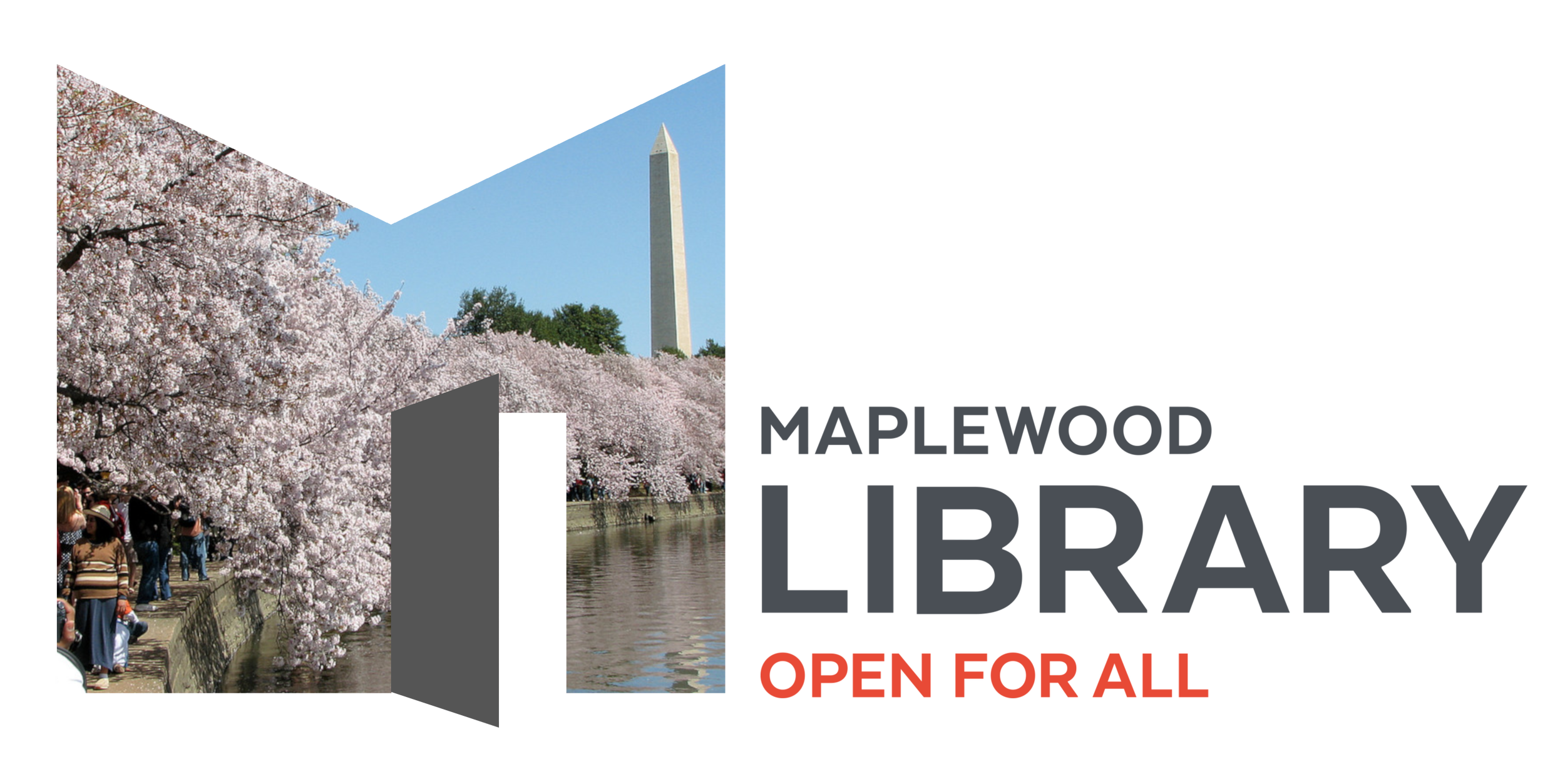Services
DIGITAL LITERACY
Digital Literacy Using Northstar
Maplewood Library is Now a Northstar Location
Our Librarians are ready to help you with Northstar Digital Literacy. These free online assessments will test your computer and Internet skills.
You’ll learn which skills you know, which ones you need help with, and you’ll get a certificate for each skill you learn when you take a proctored assessment!
The subjects are:
Essential Computer Skills: Internet Basics, Using Email, Windows OS, Mac OS
Essential Software Skills: Microsoft Word, Excel, PowerPoint, Google Docs
Using Technology in Daily Life: Social Media, Information Literacy, Career Search Skills, Supporting K-12 Distance Learning, Your Digital Footprint.
To get started:
You can access Northstar Digital Online Learning from a library computer or from home by clicking here.
Librarians at our Adult Services location at 129 Boyden Ave. are available to assist and proctor you during regular business hours. Please call to make an appointment.
Please email library@maplewoodlibrary.org or call 973-762-1688 ext. 5002 during regular business hours to make an appointment.
Other Digital Literacy Resources
DigitalLearn.org provides self-directed courses that build digital literacy skills and confidence using technology. The online courses—available in both English and Spanish—are freely available to everyone and teach basic skills such as: getting started with email, navigating websites and commonly used apps, operating search engines, mastering cybersecurity, and more.
Computer Skills Center offers free computer skill training courses. Includes courses on popular software tools, computer graphics, operating systems, and the Internet.
Mousercise! Practice your mousing skills by following Mousercise lessons.